For those of you coming from Hacker News wondering why I need OS X it’s because I’m an indie developer that makes this.

I’m not sure if it was the after the 4th or 5th time my Macbook Air hard crashed rendering in Final Cut Pro that my planned upgrade timing would need to be brought forward. In any case, the writing was on the wall. I had been asking too much of the little 11" wonder. Although I had bought the most powerful configuration available at the time (i7/256GB/4GBRam), rendering 2.7k video was not part of its original job description.
The majority of my work is done at my standing desk on a large external monitor. My girlfriend’s MacBook Pro 13 had finally finished its slow death so my upgrade path seemed clear. Give the 11" to said girlfriend and purchase a new desktop. For trips to a local cafe, take the 11".
For new desktop options I basically had 3 choices.
- Mac Mini
- iMac 27"
- New Mac Pro
The Mac Mini was ruled out pretty quickly. It just wasn’t a big enough performance jump over the Air. If I was going to compromise mobility with a desktop machine I wanted it to be more powerful.
The 27" iMac was harder to eliminate. It seems like a great machine, and in retrospect I should have bought one years ago. But alas I didn’t and now I’ve reached a point where I’ve basically decided that I will never buy a non retina/high dpi display again. Retina iMacs aren’t available yet so that was out.
Speaking of retina, I should probably also explain why the retina MacBook Pro was not considered. It’s probably the perfect compromise for me, fast yet still portable with a beautiful screen. Two problems there, one is the screen is not quite big enough for me and two, much like the iPad 3 the graphics hardware doesn’t quite match the screen. Scrolling and animation tasks are jerky or just plain slow. I can’t deal with that in a new machine. Maybe in a year or two when it can drive its screen and a large external retina smoothly.
That left me with the upcoming Mac Pro. The non upgradeable graphics and external only storage expansion did concern me but I still had decided that moving forward, with new external retina displays in mind I could justify what ever price they commanded.
So it was decided. New Mac Pro. Will buy.
Or so I thought. A couple of months ago a change in circumstances meant my girlfriend’s need for my 11" Air went from “After you buy a new Mac Pro” to “Yesterday”. Since the Mac Pro was still months away I had to make a decision.
Hackintosh?
I’ve had Mac computers in my personal and work life since the 1984 512k. But working as a web developer from 2000 till 2006 I only owned PC laptop/desktop machines. In early 2006 after seeing the Ruby on Rails Textmate screen cast I decided I wanted to dabble in OS X again (primarily to use textmate).
At the time the Hackintosh scene was starting to gain momentum and I was able after a lot of tedious mucking around able to get OS X running on my pimped up Dell Inspiron 9300. It ran decently enough for web programming tasks but the lack of hardware supported Quartz graphics and working onboard wifi meant I quickly upgraded to a proper MacBook.
Fast forward to 2013 and from all reports the Hackintosh scene is much improved, with guides often stating that if you buy the correct compatible hardware the whole install process will go very smoothly. I didn’t really believe these reports (Hackintosh users have a very different understanding of the word “smooth”). However, seeing as my gaming PC was due for a refresh I figured I could give it a go and if it all went to hell, I’d suffer through the pain then move it to that role when the Mac Pro was ready.
So I headed to what seems to be the ultimate source of all things Hackintosh, www.tonymacx86.com. This site has a monthly updated guides on several different confirmed working hackintosh builds. I chose the “CustoMac Mini Deluxe” as it seemed like the perfect combination of size and power for me. It was a mini case that also supported a full size video card. This was important to me because if this system had the possibility of being my main machine I wanted it capable of driving any Retina/HiDPI screens that may appear in the near future.
I quickly sorted the equivalent parts on Amazon.jp and placed my order:
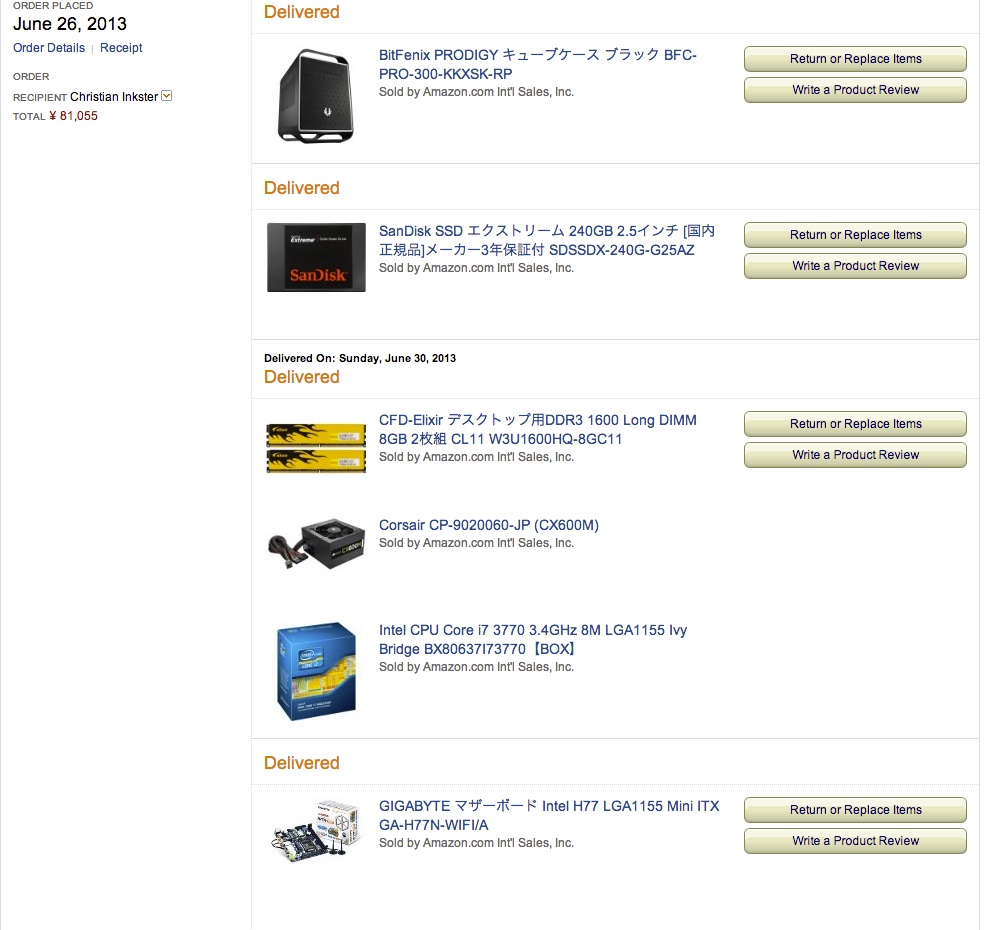
A few days later it all arrived:

Putting it together
Assembling the components is the same as any other PC build. I’ve done this countless times in the past but realise that many people are very apprehensive regarding doing this themselves. I won’t write too much about this but to say, if you have all the right components it’s nearly impossible to go wrong. If you can put together IKEA furniture you can build a computer from OEM parts.
Installing OS X however is not so simple. The “smooth” version in point form:
- Use the AppStore on an actual Mac to download the Mountain Lion installer
- Use UniBeast from tonymacx86.com to build a bootable USB key image of the installer.
- Setup your newly built computers BIOS to match the recommended settings.
- Install OS X using the bootable USB
- Boot into OS X then use MultiBeast to fill in the missing drivers and boot loader.
- Reboot & Enjoy OS X
Steps 1-4 actually were actually straight forward, but that was expected. Getting a Hackintosh working right is the hardest bit, and this build was no different.
My first problem was that after install I could not get OS X to boot using anything but safe mode. I spent a good couple of hours googling this and could find no solutions. Eventually a complete reinstall seemed to sort this shrugs.
Working (ish)
After it would boot correctly I ran MultiBeast and about 8 hours after I had started, finally had a working (ish) system. I say “ish” because all was not perfect. Example of problems were:
- Onboard Wifi didn’t work (nor ever will apparently)
- Onboard Bluetooth works, but only after login (meaning no password on startup)
- HDMI audio out is a no show
- USB 3.0 only works with USB 3.0 devices (no backwards compatibility)
- Sleeps fine, just doesn’t wake up :)
Of these some I could live with, some I could not. WiFi for example I don’t need at all, kind of defeats the purpose of my optical fibre internet connection. Most of the others though, as I used the computer for the following few days, really ate at me.
A lot of these problems are related to something called a DSDT file (Differentiated System Description Table) which you can use to better direct OS X to use the hardware you are giving it. Tonymacx86.com suggested that the hardware I chose was so compatible that I didn’t need this file. This may have been true to get it to boot, but was certainly not true for full functionality.
Tonymacx86.com includes a database of these files but the one included for the H77N mother board I had suggested that it fixed nothing except the HDMI audio. I tried it and it changed nothing on my system so I thought I would just have to live with the problems.
Salvation
That was until I stumbled onto this thread. Apparently by creating a clean rip of my own hardware’s DSDT file I could then use a tool to apply community supplied patches for my exact hardware. I was dubious at first because it seemed like a lot of work, but the problems I listed above were annoying me so much I had to try.
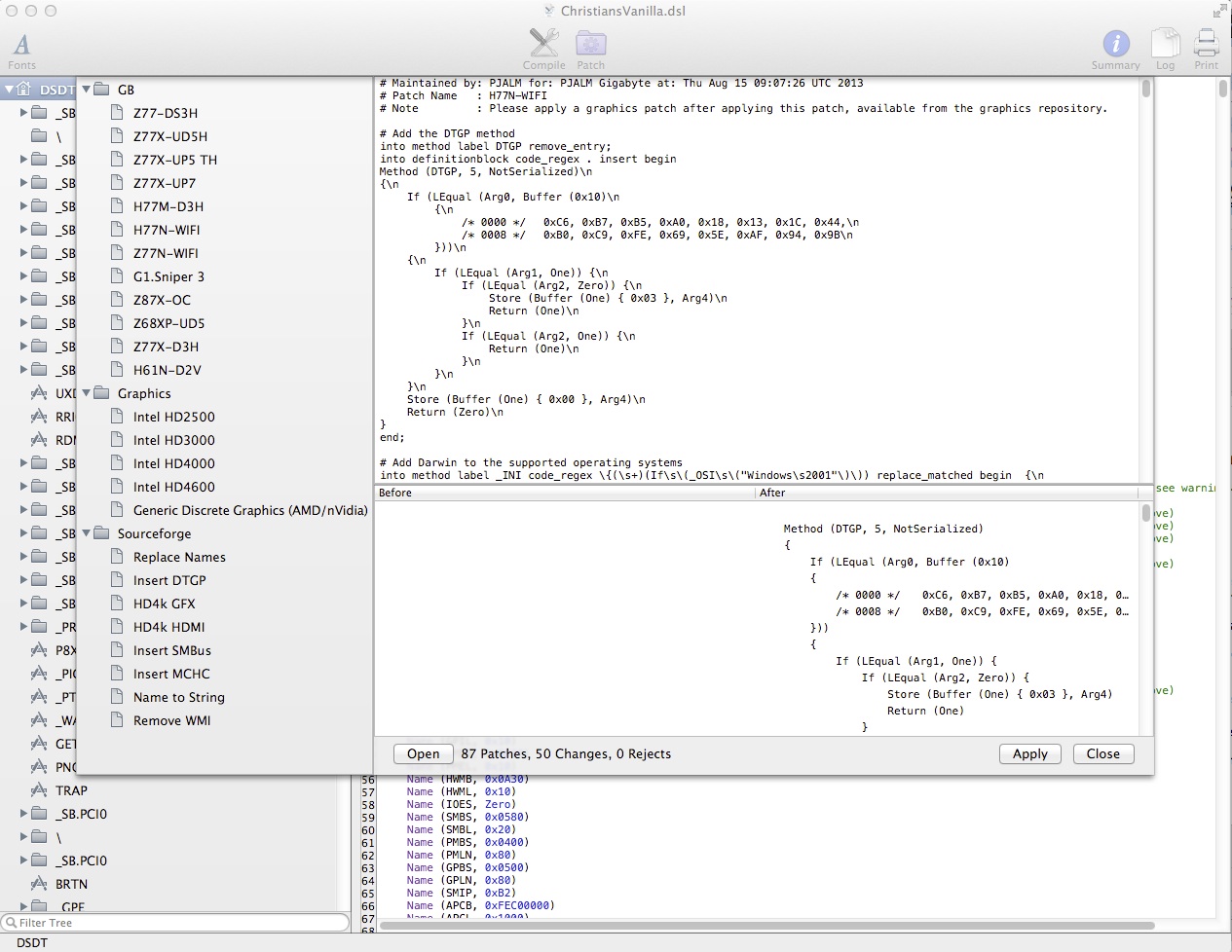
The process involved me booting using no DSDT file at all then using an app called MaciASL to rip a clean version of my system description (I could have used Linux or Windows apparently but this seemed easiest). You then add a couple of online patch repositories and apply the appropriate patches to your vanilla system description file. Install the file in the correct location (/Extras/DSDT.aml) and reboot.
Like magic my HDMI audio and USB 3 ports started working. Another issue I had with Ethernet not working with DHCP also was fixed. If you end up building a similar system I cannot recommend this patch your own dsdt technique enough.
So a week after starting I had a system that cost me approximately $850 has 4 times the Ram of my previous machine and scores 13000ish on geekbench (32bit).
Epilogue/Is it worth it?
I guess it depends on how much you value your time, and how much you enjoy challenges like this. I would guess over the last 2 months I have spent probably 3 or 4 full work days building and debugging this system. We haven’t seen pricing for the new Mac Pro’s yet so it is hard to compare. It will no doubt be faster and more expensive. How much more so in each changes the equation, so I’ll just list the pros and cons of the system I built.
Pros:
- Price, it can’t be beat
- Performance, Final Cut Pro renders smoke my old MacBook.
- Internal Storage (seriously look at the photo below) I’m loving having all my drives in one enclosure.
- Ports 2xHDMI 1xDVI 2xGb Ethernet 4xUSB 3 4xUSB 2 SPDif Optical Audio
Cons
- Massive, Massive pain in the butt to setup compared to a retail Mac.
- Every new OS X system update means the pain might start again.
I really don’t want to downplay the negative aspects at all. They are huge. Huge enough that when the Mac Pro pricing is announced I will be doing the price/performance calculations to determine whether an upgrade is worth my time. A retina iMac would be a no-brainer, I wouldn’t hesitate but I’m not hearing any word on those.

What I would do differently
I wouldn’t do much differently with the exception of the BitFenix case. As I said at the start I chose this due to the ability to install a full high powered GFX card (for future Retina display use). But the case turned out to be much much larger than I had expected. As you can see in the picture above it has room for a ridiculous number of extra drives. While I’m certainly happy to be using one or two of those slots the potential 9 or whatever is total overkill. Had I seen BitDoctors MiniMacPro build beforehand I most certainly would have gone a similar route.
Wow if you actually read this far I applaud you. I’m still new at this blogging stuff so need to definitely work on my post length.
If you have any comments feel free to add them over at the corresponding Google+ post.